High Quality Photo Resizer comes to your PC to solve those photo size problems you used to have.
This lite and very easy-to-use application allows you to resize one or a lot of photos within a pair of seconds. Choose the desired size, quality and format for the output pictures and press OK, that's all you need to do.
Choose the folder where the photos are stored. You'll see all of them listed in the interface, and then choose the changes you want to apply. It can also work as format converter, because High Quality Photo Resizer supports many input formats: BMP, DIB, EMF, GIF, ICB, JPG, JPEG, PBM, PCD, PCX, PGM, PNG, PPM, PSD, PSP, RLE, SGI, TGA, TIF, TIFF, VDA, VST, WBMP, WMF and 8 output formats: JPG, PNG, GIF, BMP, TIF, TGA, WMF, EMF. You'll have no format problem, do you?






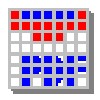











Comments
Works seamlessly and is user friendly